The perfect GTA SAMP build — made by me for you! 🎮
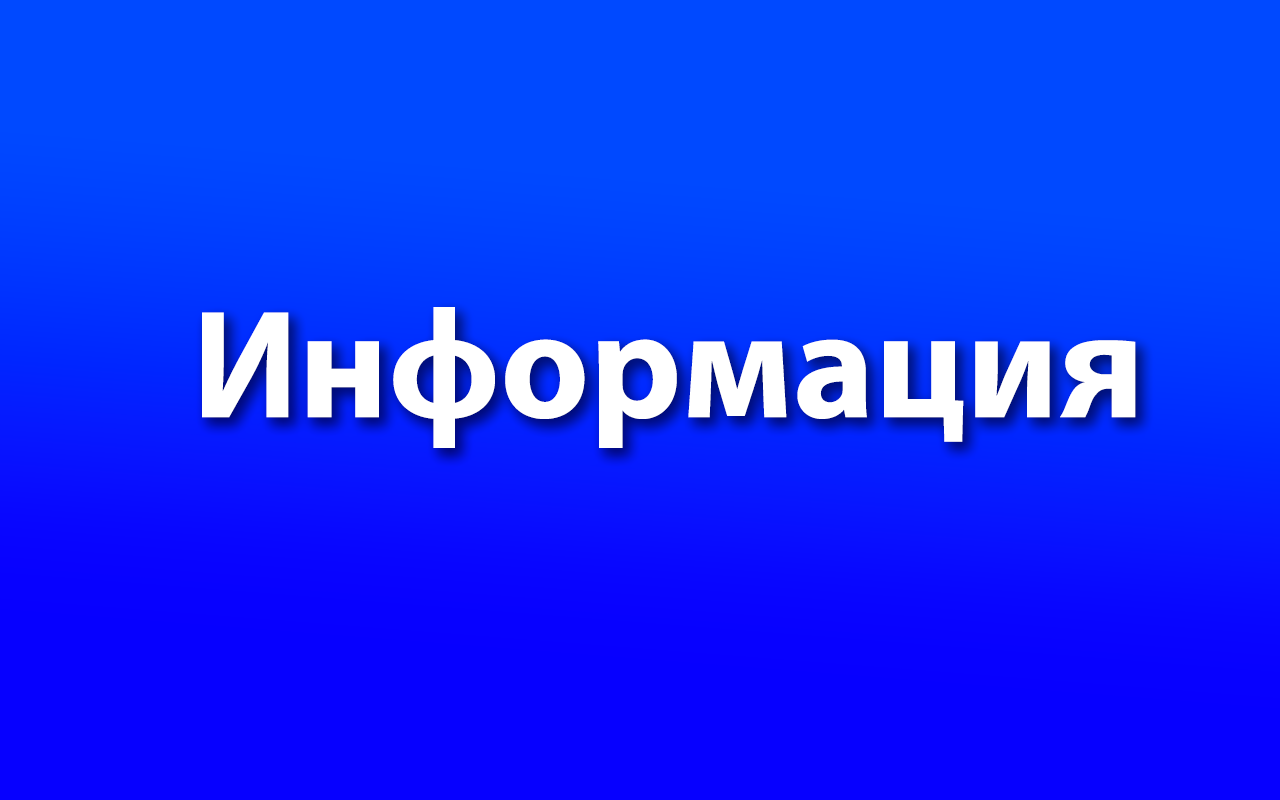
Hello! I have developed a GTA SAMP build that solves a lot of problems and makes the game as comfortable as possible. This is not just another build — it's the result of my love for SAMP and the desire to make the gaming experience more enjoyable for everyone.
Here’s what makes my build special:
Build Features:
- Modern look: almost the entire UI is transferred to imgui. It looks stylish and modern.
- No cheating: the build has no cheats or anything forbidden — just clean, legal content.
- Custom GTA appearance: updated game style, which can be reverted to the classic look through MoonLoader settings.
- Adaptation for Trinity GTA and bug fixes for SAMP: convenient and useful scripts, fixed and optimized for Trinity.
- Dual monitor support: works with multi-monitor systems “out of the box”.
- Linux and macOS: the build works reliably through Wine, so you can enjoy the game on these platforms as well.
Now, the best part: GIT integration!
You might be thinking: “Why does the build need GIT?”. But this solution will save you a lot of time and hassle. Here’s what the integration offers:
- Easy updates: just download the build once (
git clone), and after that, just rungit pullto get the latest updates. - Stability: I mark stable versions with branches and tags, so you can always download the version that suits you.
- Flexibility: want to grab just one script from any version? Easy!
- Problem-solving: with GIT, you can quickly see what has changed and resolve any conflicts.
How to install the build and work with GIT?
1. Install GIT:
- For Windows: download Git for Windows.
- For Linux:
sudo apt install git # ubuntu sudo pacman -S git # arch - For macOS:
brew install git
Why is this convenient?
I understand that most SAMP users are not developers. So I tried to make everything as simple as possible. GIT allows you to easily update the build, work with stable versions, and even grab individual files if needed.
Where to find the build?
My repository is available on my Gitea server:
Download the build
This build is the result of many days of work, bug fixes, and testing. I hope you enjoy it, even though it’s not perfect. Download, play, and share your impressions!
Don’t be afraid to make changes to the build, the scripts inside it, or add modifications. Just open a pull request with your changes, and we’ll figure out how to add them.
Thank you for supporting indie developers ❤️
Subcategories